ThinVNC is a comprehensive tool to access your desktop remotely through a window in your browser, thanks to HTML 5 technology.
Besides the fact that you'll be able to work with your computer remotely, the program includes the possibility to invite certain people to see whatever you do on your screen. This way, you can make online presentations in a very comfortable way.
Other options let you activate a 256-color mode for slow connections, or transfer files between computers.
ThinVNC is a great program to make online presentations and access your computer remotely. It's easy-to-use and really lightweight.




















Comments
There are no opinions about ThinVNC yet. Be the first! Comment